Optimize Your Business’s Salesforce Data Storage
Safeguard historical records and hardly-used data with CS:Archive powered by CS:Enable.
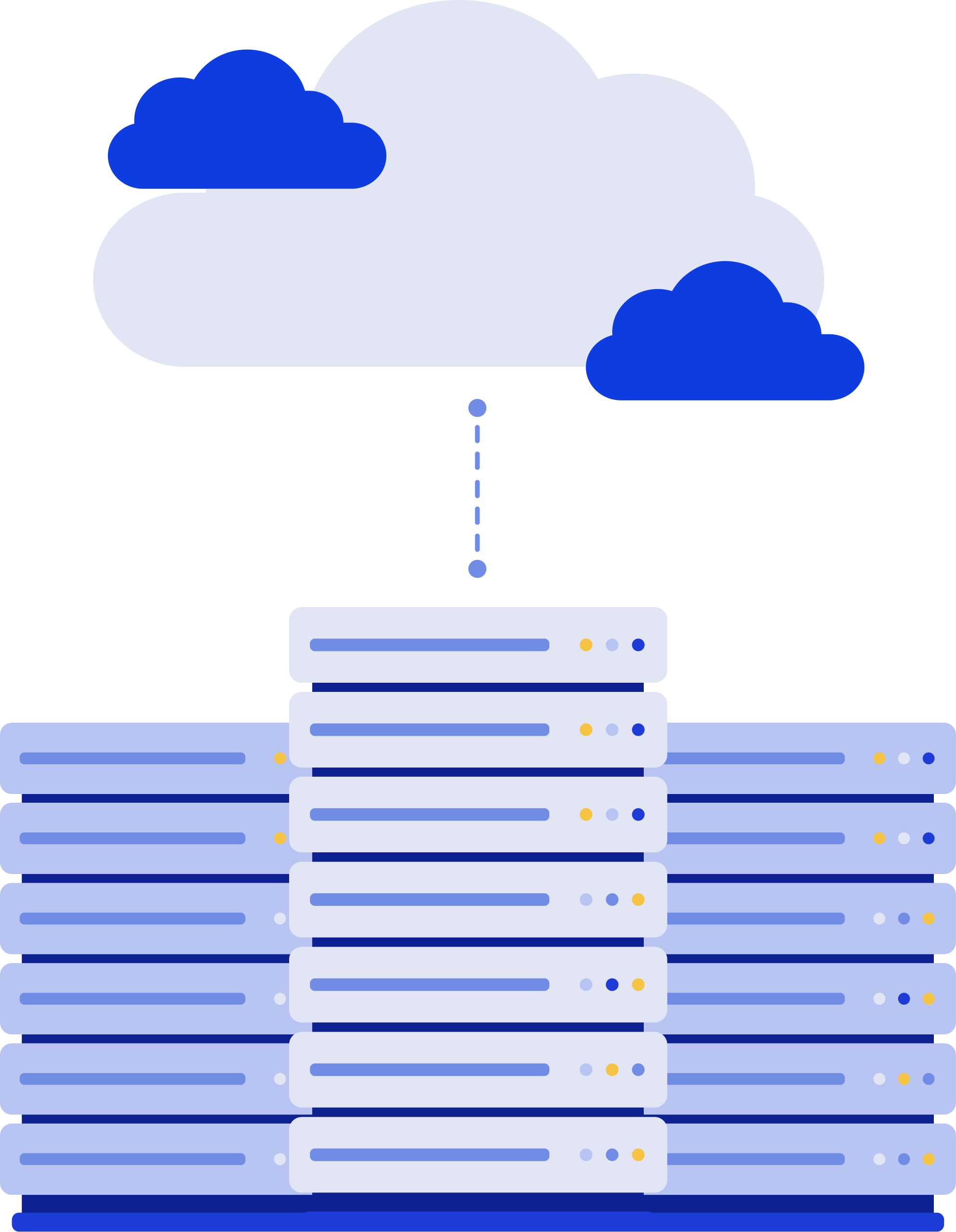
How Archiving Simplifies
Your Data Management
While keeping track of older Salesforce data and records may seem like a daunting task, it comes with several key benefits.
- Decreased Storage Costs: Archiving your historical Salesforce data off-platform can save your business valuable time and money.
- Accessibility: After archiving your data and records, you’ll have maintained access to them as needed for analysis, compliance regulations, and more.
- Improved Risk Management: By simplifying the implementation of record retention, your business can minimize risk.
- Improved Speed of Salesforce Instance: This is a result of ensuring your business does not closely approach data storage limits.
Introducing: CS:Archive,
Powered by CS:Enable
Take your business’s archiving capabilities to the next level to gain valuable insights into historical data trends.
- Create archive backups of specific data sets from Salesforce, including your business’s child records.
- Improve the visibility and verifiability of your archived backups for a more streamlined process.
- Oversee the deletion of your records in Salesforce, including cascade deletes and child records.
- See ahead of time what the above deletes will look like with the creation of a detailed audit log.
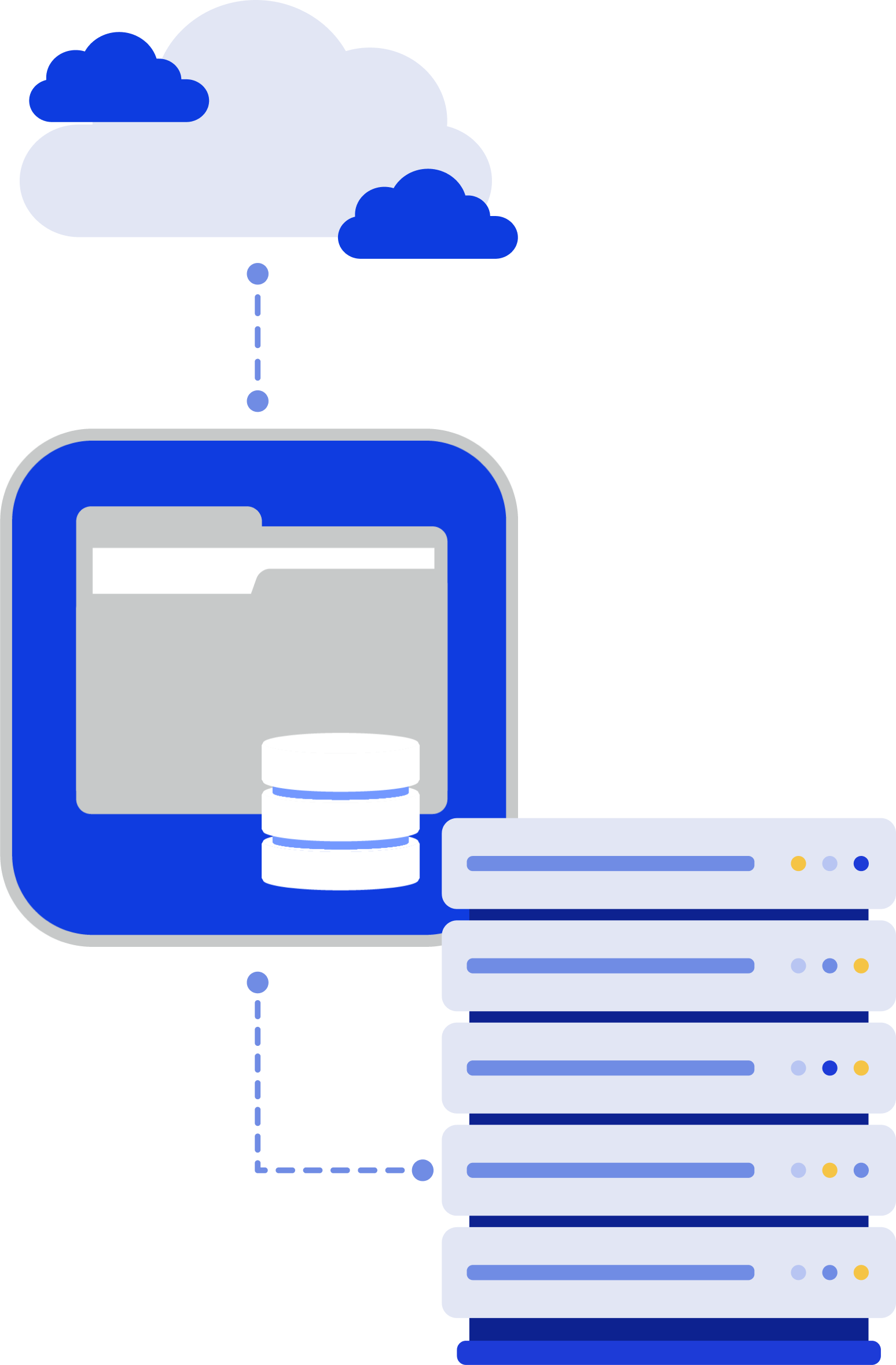
Try CS:Archive Risk-Free
What Our Users Say
-

“The ease of use, consistent updates, and instant responsiveness of dedicated technical support at all hours make [CapStorm] one of the most reliable and useful tools I’ve ever worked with.”
Frank Hsu,
Software Engineer -

“CapStorm’s solutions effortlessly and incrementally replicate our organization’s Salesforce data, metadata, and structure to an SQLServer database hosted in AWS for direct Tableau integration.”
Pahniti (Tom) Tosuksri,
Director of HomeKeeper -

“We replaced a custom system using an expensive ETL tool, and [CapStorm] has been more automatic, fault-tolerant, and generally easier than what we replaced. Their support has also been excellent!”
Larry Blake,
Managing Director
FAQs
Data archiving is the process of moving data that is no longer actively used or needed daily to a separate storage device for long-term retention.
Data archiving is typically focused on preserving data that is no longer in regular use but may need to be accessed occasionally, such as for legal, historical, or compliance reasons. Backups are used to make copies of active data.
The security of your business’s data is paramount. Our top priority is to keep sensitive and confidential information safely stored off-platform.
